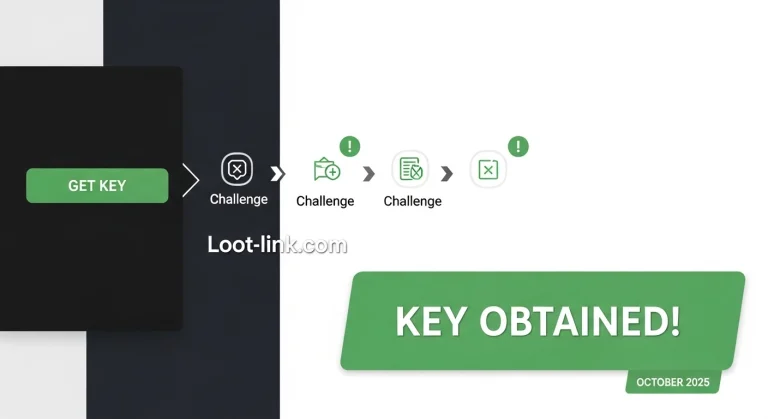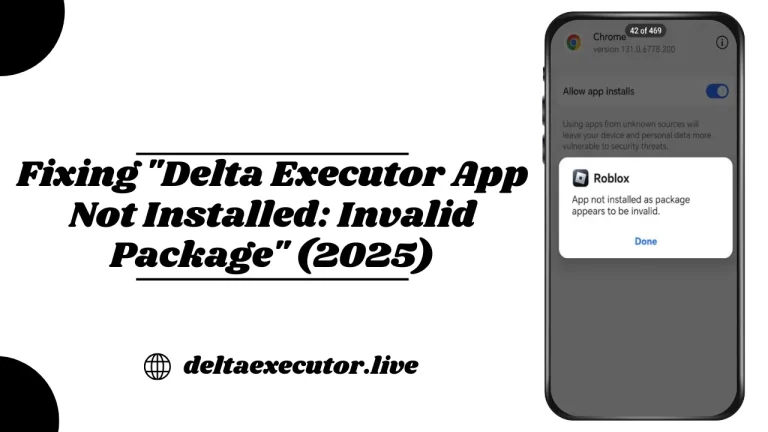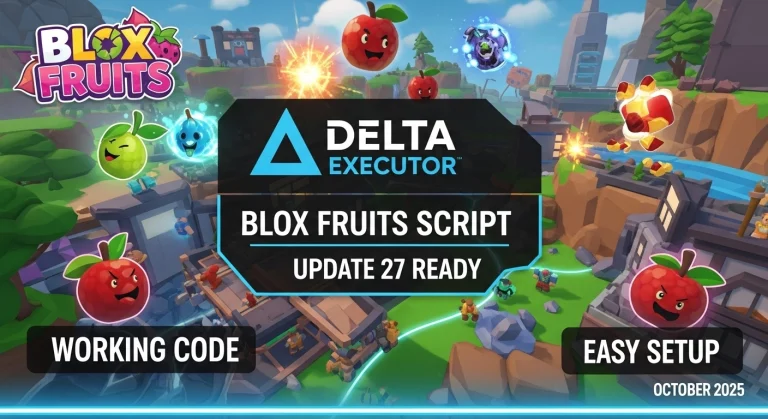Unable to install Delta IOS Fix
How to Fix Unable to install Delta Error on IOS (April 2025)
Delta is a popular Roblox executor for iOS devices like iPhones and iPads, often praised for its functionality and ease of use. However, users frequently encounter a frustrating issue during installation: an error stating, “Unable to install ‘Delta.’ The installation of this app failed because its authenticity could not be confirmed.” This problem tends to arise due to the way iOS handles third-party apps, especially those not verified through official Apple channels. As a result, many users are left confused, unsure of why the app won’t install or how to fix it.
The root cause of this error typically lies in certificate verification failures, expired profiles, or restrictions from Apple’s security framework. Luckily, there are multiple ways users can troubleshoot and get Delta working correctly. These include reinstalling the app through trusted third-party services, resetting network settings, or using alternative signing methods. With the right approach, most users can bypass this installation hurdle and continue using Delta Executor without issues.
What’s Causing the ‘Delta Installation Failed’ Error on Your iPhone or iPad?
The ‘Unable to Install Delta’ error on iPhones or iPads usually stems from two key issues. First, it often occurs when the certificate used by third-party signers like ESign or Scarlet has expired.
Second, the error may appear if the user’s device has been blacklisted. Now that the causes are clear, users can move forward with resolving the problem efficiently.

Effective Solutions to Resolve the ‘Delta Executor Not Installing’ Issue on iPhone or iPad
To fix the “Unable to Install Delta” error on iOS, try checking your device compatibility, freeing up storage, updating iOS, adjusting date/time settings, or reinstalling the app through trusted sources.
Update the Security Profile
To fix the Delta iOS Executor error, remove the outdated ESign certificate and replace it with the most recent version from the official ESign website to ensure smooth installation and avoid potential security risks; this approach also works for users of other IPA signer apps like Scarlet and Feather.
Reset Your Device
If other methods fail, a factory reset might be necessary to resolve the “Unable to Install Delta” error on iOS. This should be a last resort, as it erases all data, but it can help if your device has been blacklisted. After resetting, reinstall the Sign app and Delta IPA file to check if the issue persists.
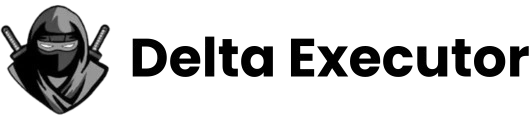

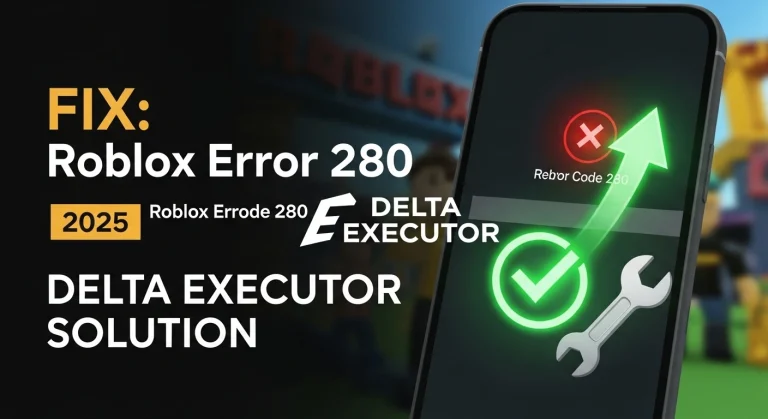
![All Plants Vs Brainrots Scripts [Sprout Studies UPD] (January 2026) 3 All Plants Vs Brainrots Scripts [Sprout Studies UPD] (January 2026)](https://deltaexecutor.live/wp-content/uploads/2026/01/Whisk_b2709ca32a02ab9a35c4a16150221044dr-ezgif.com-jpg-to-webp-converter-768x432.webp)